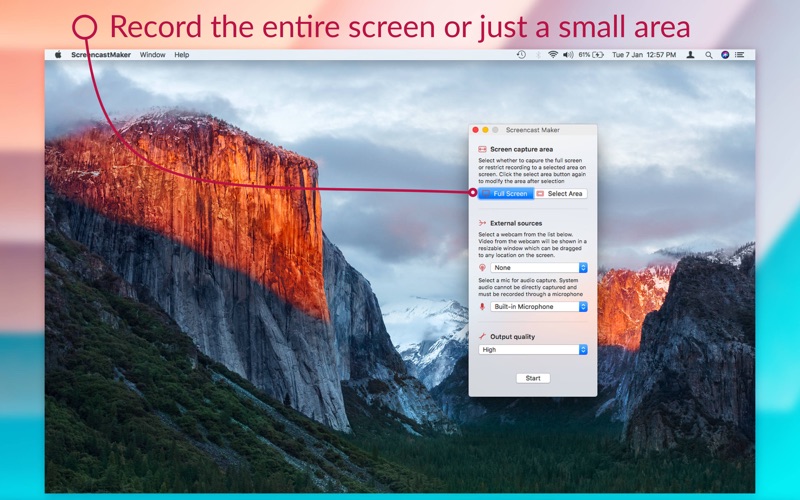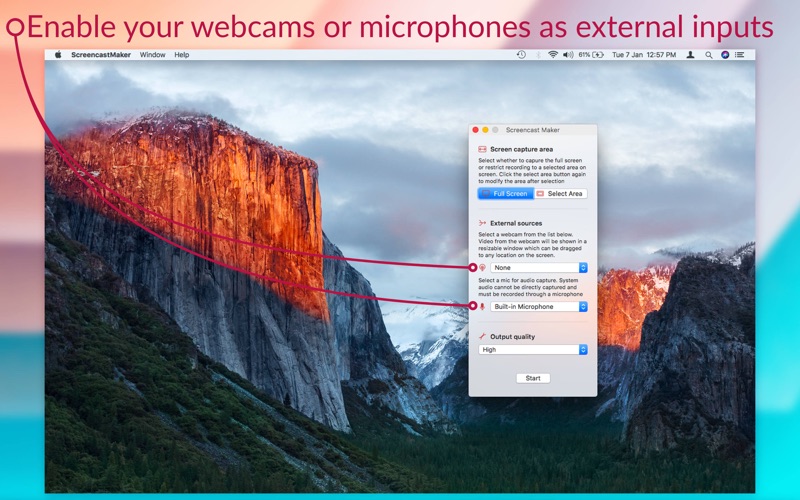Screencast Maker
Screencast maker allows you to make simple screencasts of your entire screen or a portion of it.
Features:
- Record the entire screen or select a portion of the screen to record
- Turn on webcam to record your narration, please note that this will not work if an app is being recorded in full screen mode
- Resize or move input from webcam as required
- Record audio from your microphone, please note that recording system audio directly is currently not supported
- Pause, resume or stop recording by right-clicking the dock icon
- Stop recording from status bar
Screencast maker records video using the H264/AVC encoding functionality provided by the operating system, if you plan on charging your end viewers, a commercial license for h.264/avc may be required.
Number of output sizes are available as presets, please note that customization of output beyond the available presets is not possible.
Screencast maker is currently not suitable for users having multiple monitor setups.